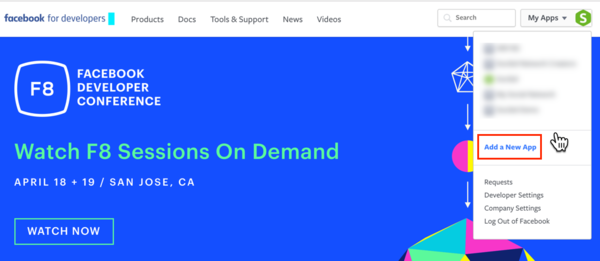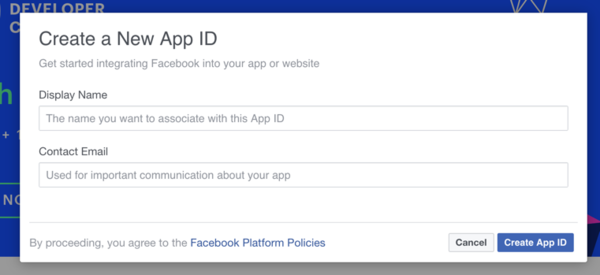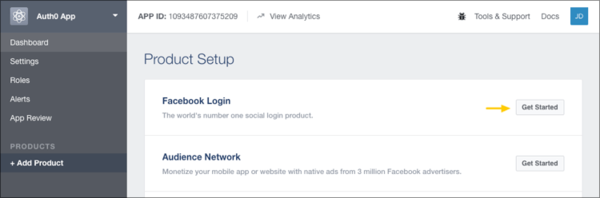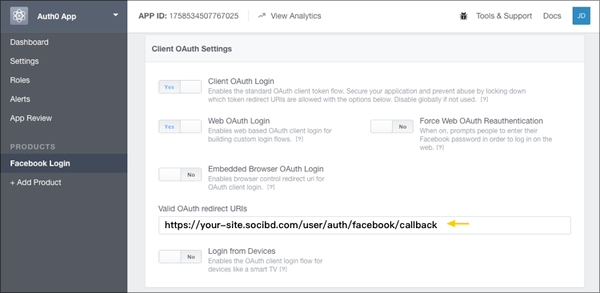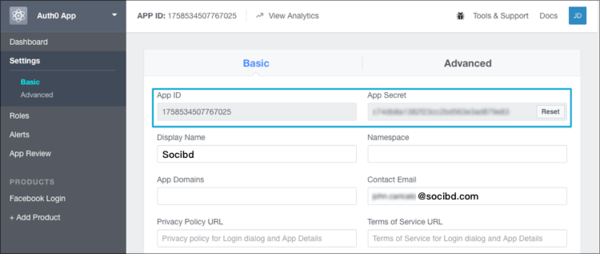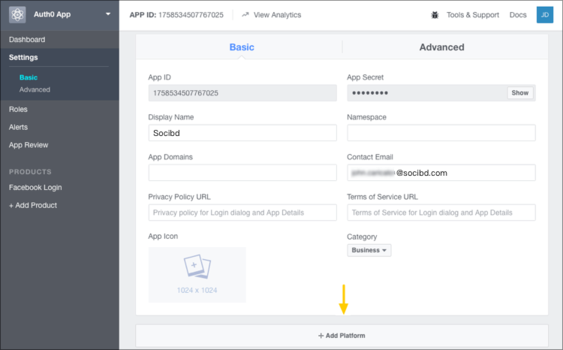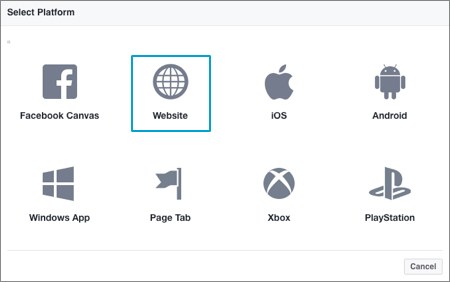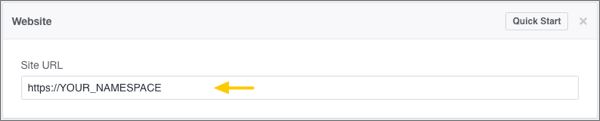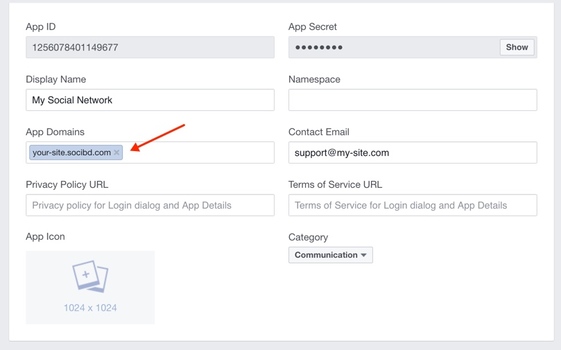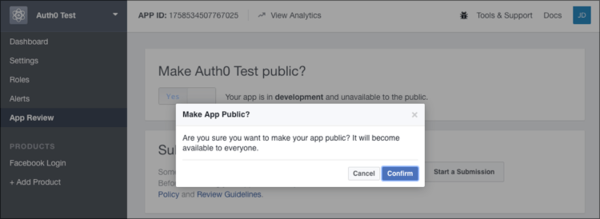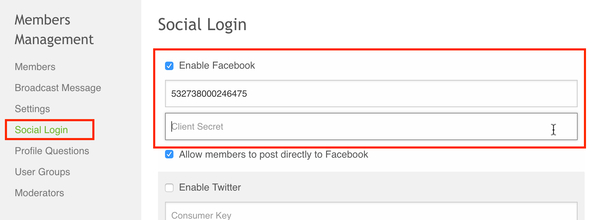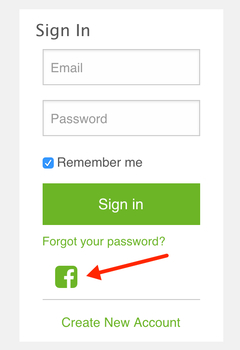Allow Members to Sign Up and Sign In with Facebook
To connect your site to Facebook, you will need to generate a Client ID and Client Secret in a Facebook app, copy these keys into your site settings, and enable the connection.
1. Login to Facebook Developers
Go to Facebook Developers and login with your account. Select Add a New App from the dropdown in the upper right:
2. Name your application
Provide a Display Name and Contact Email. And click Create App ID:
Complete the Security Check.
3. Enter your callback URL
On the Product Setup page that follows, click Get Started next to Facebook Login:
Scroll down to the Client OAuth Settings section and enter the following URL in the Valid OAuth redirect URIs field:
https://your-site.socibd.com/user/auth/facebook/callback
Note: replace your-site.socibd.com with your site address!
Click Save Changes.
4. Get your App ID and App Secret
Select Settings in the left nav.
Click Show to reveal the App Secret. (You may be required to re-enter your Facebook password.)
Save a copy of the App ID and App Secret to enter into the Settings page of you site on Socibd as described in Step 8.
5. Enter your Site URL
On the same Basic Settings page, scroll down and click Add Platform:
Select Website in the pop-up:
In the Site URL field, enter the following:https://your-site.socibd.com
Note: replace your-site.socibd.com with your site address
6. Add App Domains
On the Basic Settings page, add your site domains to the App Domains field.
7. Make your Facebook app public
Click Yes on the App Review page of your app to make it available to the public.
8. Copy your App ID and App Secret into Socibd
In Socibd admin > Members Management > Social Login, and paste app ID and app secret keys, check "Enable Facebook", then click "Save" button.
9. You're set! Now, your visitors will see a Facebook icon in user panel.