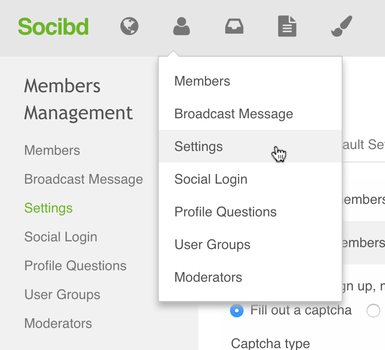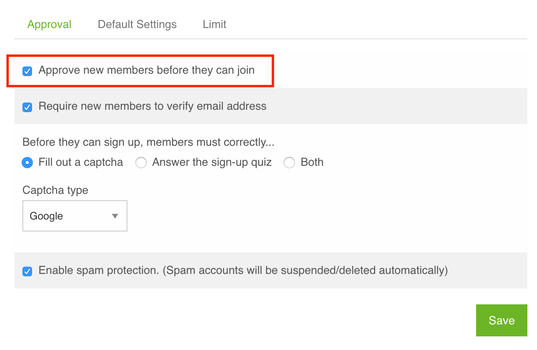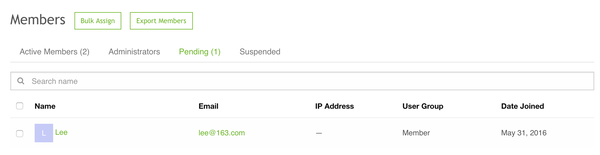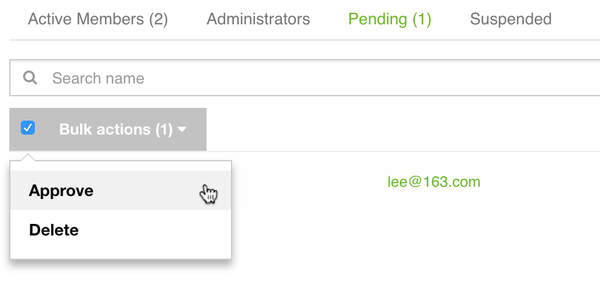How to Manually Approve New User Registrations
1. Go go Socibd admin > Members Management > Settings
2. Enable "Approve new members before they can join", and click "Save" button3. Then all new members have to be approved before they can join, and you can see those members in Socibd admin > Members Management > Members
and approve/delete members: