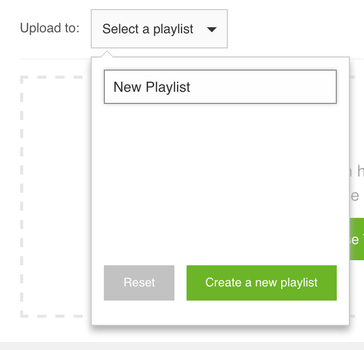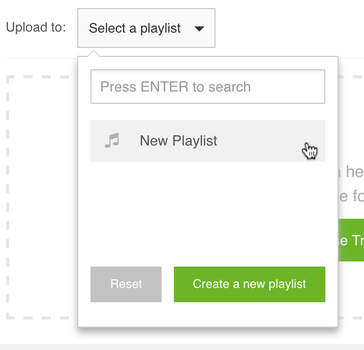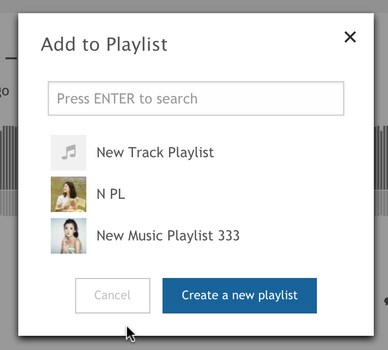How to Add Tracks to A Playlist
There are two ways that you can add tracks to a playlist:
1. Create/Select a playlist when you upload tracks
1). Create a playlist
Enter the playlist name, then click "Create a new playlist"
2). Select a playlist
Click the playlist name that you want to add tracks, you can also enter the playlist keywords to search playlists.
2. Add to a playlist in track detail page
Click "Add to playlist" button