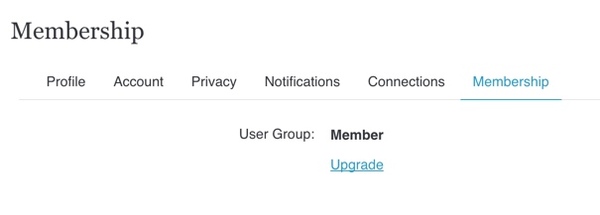How to charge for memberships
1. Connect to Stripe: go to Settings > Stripe(https://hiveflare.com/stripe)
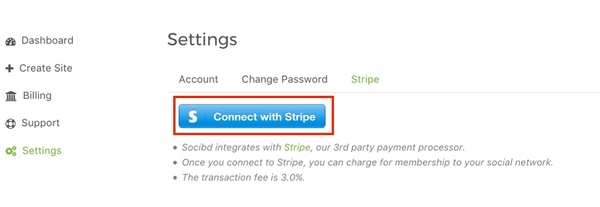
Click on the "Connect with Stripe" button, and create a Stripe account.
2. Create a user group: go to Manage > Member Management > User Groups.
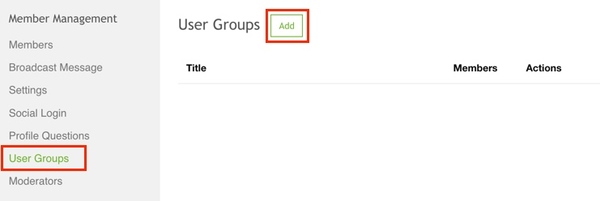
Click on the "Add" button, and add a user group
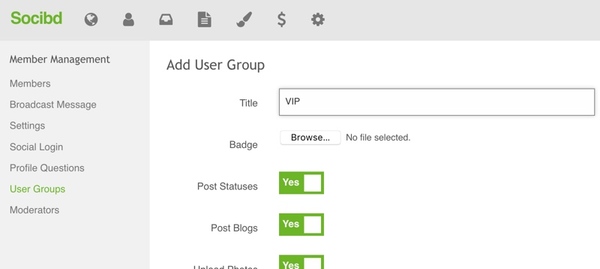
3. Add subscription plans: go to Manage > Subscription Manager > Plans
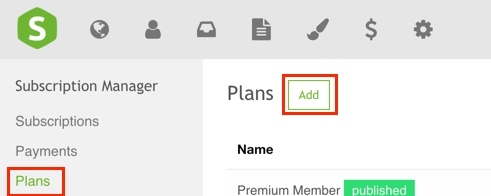
Click on the "Add" button, enter the name and price, and select the user group we added, then click on the "Save" button.
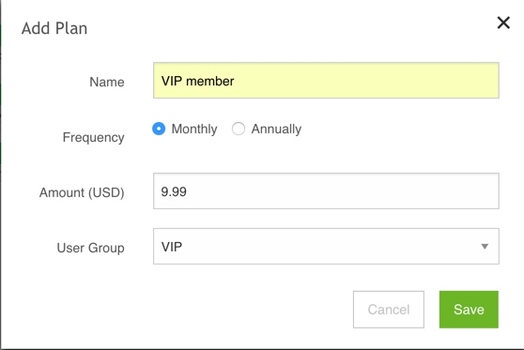
Finally publish the subscription plan:
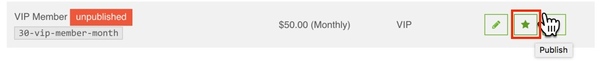
4. Then members can pay to upgrade their membership in Settings > Membership: