1. Go to Socibd admin > Members Management > Broadcast Message
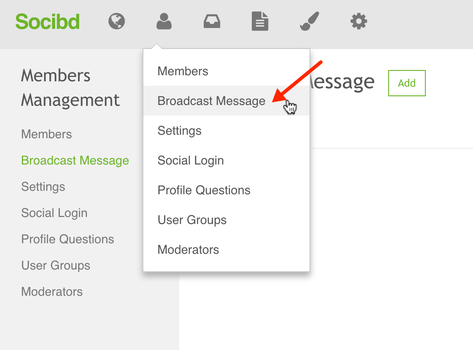
2. Click "Add" button
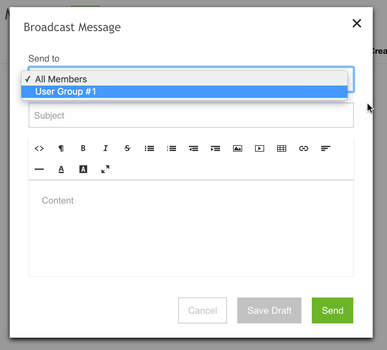
3. Enter the subject and content, and click "Send". You can also send message to selected user group only. If you want to send it later, just click "Save Draft" button.