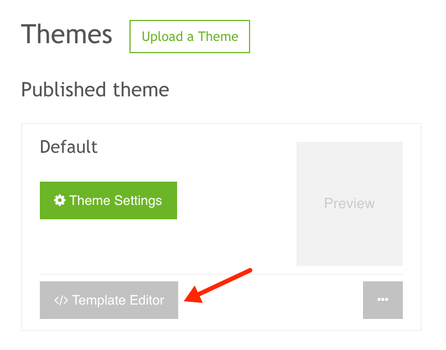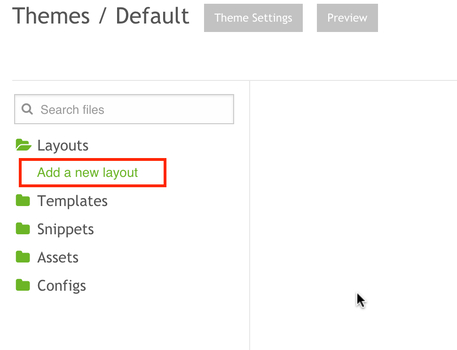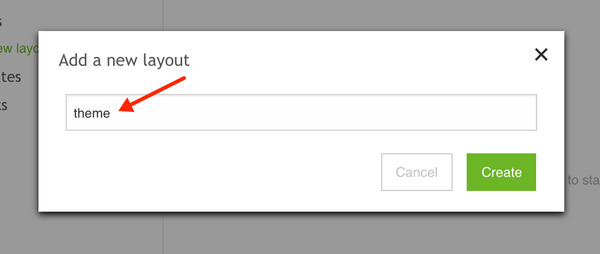How to Customize Site Layout
Socibd allows you to customize the layout of the site conveniently:
1. Go to Socibd admin > Themes Manager > Themes. And click "Template Editor" button.
2. Click "Add a new layout" on left sidebar, and enter the name "theme", then click "Create" button. (Skip this step if theme.liquid already exists)
3. Now you can click "theme.liquid", and edit the layout template file